WriteIMEI Tool R4.0.0001 is a small utility that allows you to write or repair the IMEI number of a device based on the Spreadtrum or UniSoc chipset, whether it is a smartphone, tablet, or feature phone.
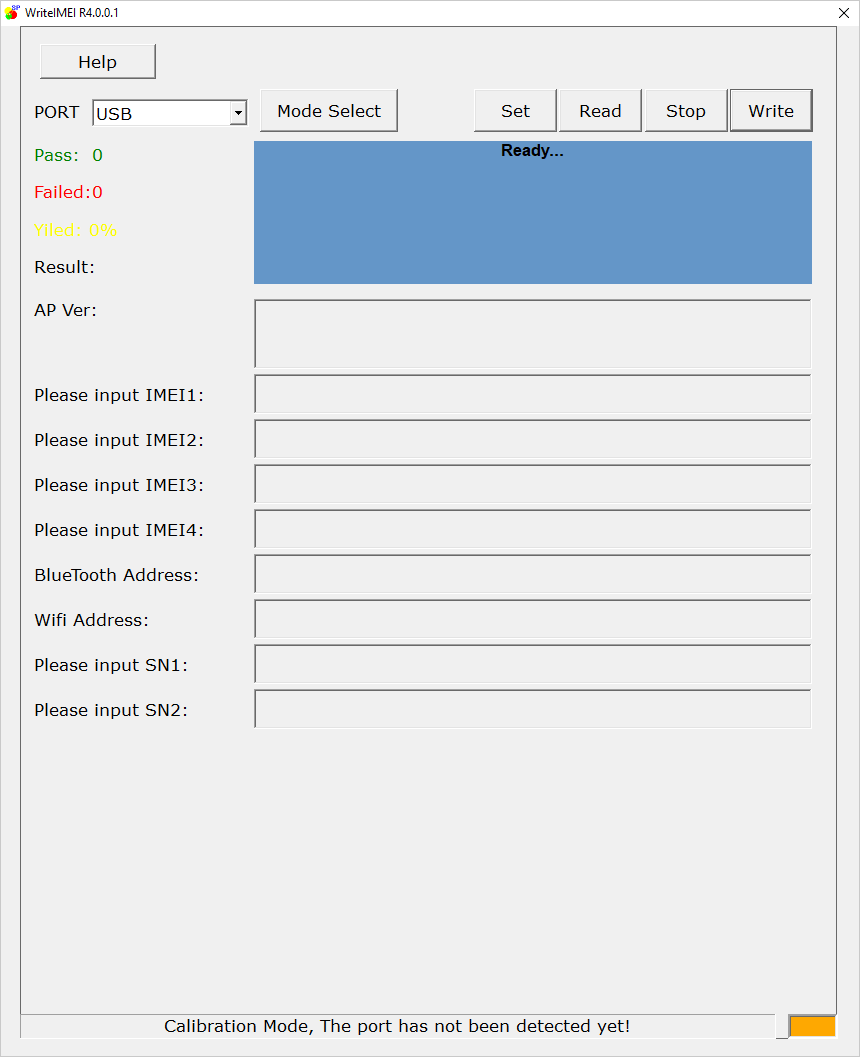
Contents
WriteIMEI Tool R4.0.0001 for Windows
The WriteIMEI Tool is a Windows application used to write or fix the IMEI number on mobile devices that have SPD or UniSoc Chipsets. It can be used to write the IMEI on smartphones, tablets, and feature phones.
Some of the Key features of the WriteIMEI Tool R4.0.0001 include:
- IMEI Writing: The primary function of the WriteIMEI Tool is to write or fix the IMEI numbers on SPD/UniSoc devices. This feature can be vital for restoring the original IMEI number if it has been corrupted or lost due to firmware updates, flashing, or other modifications.
- Multiple IMEI Support: If the device supports multiple SIM cards and thus has multiple IMEI numbers, the WriteIMEI Tool can write all of them simultaneously.
- Compatibility: The WriteIMEI Tool is exclusively created to work with devices featuring SPD (Spreadtrum) or UniSoc chipsets, making it a specialized tool for these processors.
- Read IMEI: Some versions of the WriteIMEI Tool also allow users to read the existing IMEI numbers from the device, providing an additional layer of convenience and functionality.
- Restore IMEI: It enables users to restore the IMEI to its original state if it has been accidentally altered or wiped, ensuring that the device maintains its proper identity on the network.
Download the WriteIMEI Tool R4.0.0001
| Name | WriteIMEI Tool R4.0.0001 |
| Type | IMEI Write Tool |
| Developer | Unisoc Communications |
| File Name | WriteIMEI_Tool_R4.0.0001.zip |
| File Size | 1.59 MB |
| Version | R4.0.0001 |
| Supports | Microsoft Windows (32-bit and 64-bit) |
Frequently Asked Questions
What is WriteIMEI Tool R4.0.0001?
WriteIMEI Tool R4.0.0001 is a Windows application that allows users to write, rewrite, read, and restore IMEI numbers on devices with SPD or UniSoc chipsets.
How do I install WriteIMEI Tool R4.0.0001?
WriteIMEI Tool R4.0.0001 is a portable application, eliminating the need for installation on your computer. Download the WriteIMEI Tool onto your computer, extract the contents, and open the “WriteIMEI.exe” file to launch the program.
How to use WriteIMEI Tool R4.0.0001?
First, download and extract the WriteIMEI Tool on your computer. Then, open WriteIMEI.exe to launch the tool. Next, connect the SPD/UniSoc device to the computer and click on “Mode Select,” choosing between Normal Mode or Calibrated Mode. Finally, input the IMEI numbers and click on the “Write” button. Alternatively, you can follow the instructions on How to use WriteIMEI Tool to Write IMEI.
Is WriteIMEI Tool R4.0.0001 Free?
Yes, WriteIMEI Tool R4.0.0001 is generally offered free of charge for personal use. Technicians and individual users widely use it to write or fix IMEI on devices with SpreadTrum/UniSoc chipsets.
Is WriteIMEI Tool R4.0.0001 Safe?
WriteIMEI Tool R4.0.0001 is safe for PCs, laptops, and mobile devices. It is an official release from the Unisoc Communications community, and as such, it has been evaluated for safety and security.
Where can I find compatible driver?
If you are looking for the original driver compatible with WriteIMEI Tool, then head over to the SPD/UniSoc USB Driver page.